# Event Group Selection
The Event Booking Customer site's landing page serves as the starting point for your event booking journey. On this platform, you can select your event venue, place orders, specify products, drinks, dietaries, and tickets. This journey kicks off with event group selection, where each group holds the possibility of hosting multiple events. Dates of each of these upcoming events are displayed on the event group cards.
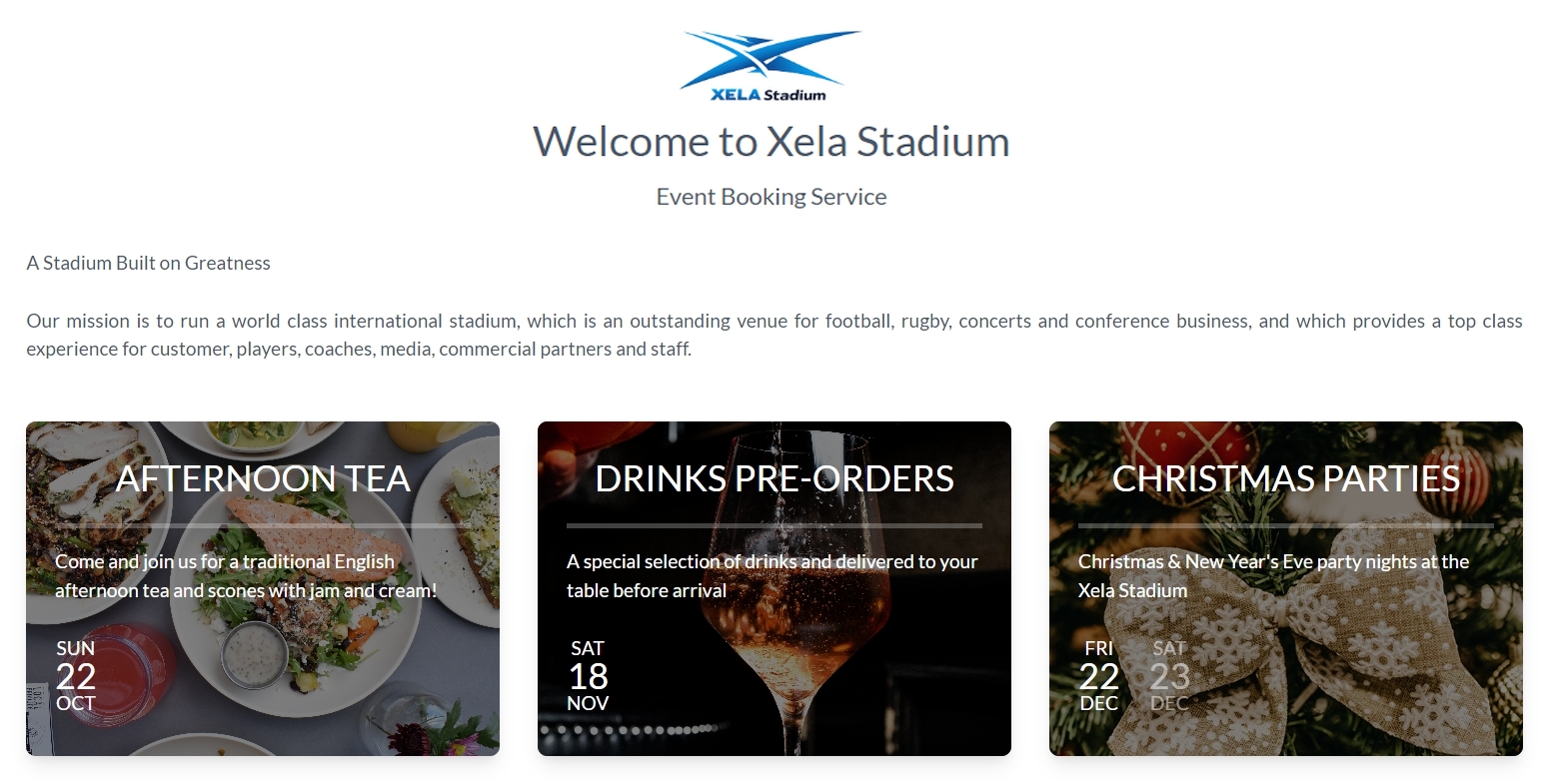
# Event Group Selection Insight
The first steps toward booking an event involve selecting the right venue and the event group:
Venue Logo and Description - verify that this is the correct venue, as the Event Booking Software hosts events for many venues.
Event Groups - select the most appropriate event group by examining the most up-to-date event details, covering the event group title, event message, date, and image.
# Admin Setup
The elements of the Event Group Selection page can be customized on the Admin site using settings from the following pages:
Configure the
Venue LogoandVenue Descriptionon the Configuration page to display them at the top of the Event Group Selection page.The
Imagesfor the Event Group Cards will appear on the Event Group Selection page when there is an active event within the group, automatically resizing to fit the designated space. Event details are added as text on the images serving as the background.The information displaying both the day of the week and the date, such as 'SUN 22 OCT' corresponds to the
Event Datefield configured during event creation on the Events page.