# Order Summary
The Order Summary page provides a summary of your order, an option to make an initial payment, set your contact details, and indicate any additional requests.
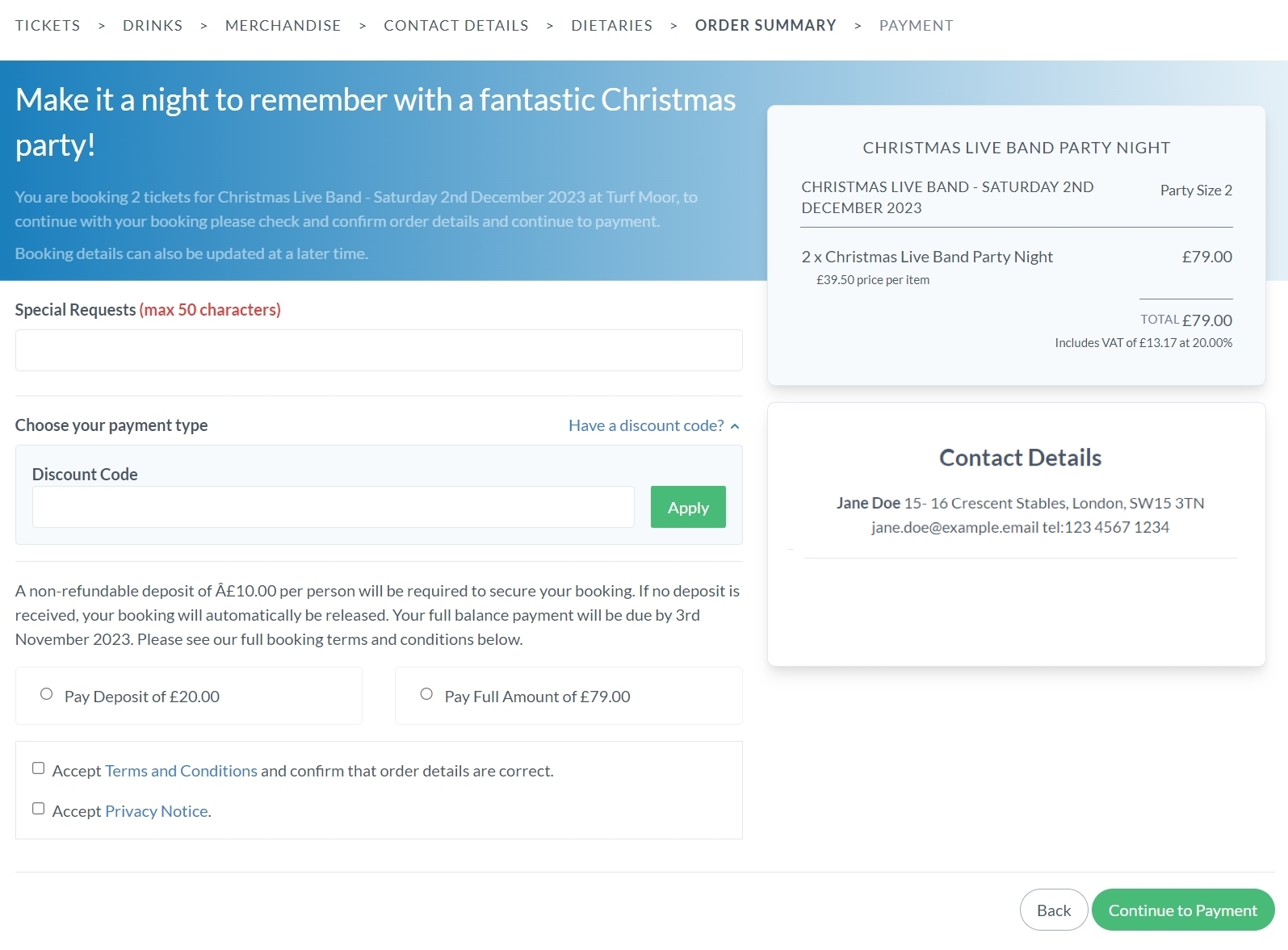
# Order Summary Insight
For certain events, the Order Summary screen may offer the option to indicate that you prefer to make full payment later. In such cases, you may choose to pay a Deposit Amount for the event. Be advised that deposits may not be refundable. Review the deposit description carefully for more precise information.
You might also see an Early Bird discount reflected in the Order Summary box on the right side, displaying payment information. Alternatively, you may encounter a field labeled 'Have a discount code?' where you can input a discount code. Note that these discount types are mutually exclusive.
Before proceeding, review and accept the Terms and Conditions, ensure that your order details are correct, and agree to the Privacy Notice. Click the 'Continue to Payment' button when you are ready to proceed to the payment page.
# Admin Setup
The 'Special Requests' option can be accessed as the Additional Info field within the Recent Orders > Display Orders > Notes screen in the Admin panel while viewing a specific order. Additionally, a comprehensive report detailing the special requests of all event guests is available in the Event Matrix report.
The Order Summary page details specific discount and deposit options. 'Lost deposit products' can be configured at the product group and product level on the Product Group page if products or tickets will not be fully refunded in case of cancellation. The final refund date can be specified in the Final Payment Date field on the Events screen. Within the Events screen, you can also define the Deposit Amount parameter and Deposit Narrative to explain the deposit terms to customers. When the Deposit Amount field is set, customers will have the option to pay either the deposit only or the full amount. Additionally, the Events screen allows setting the Early Bird Cutoff date and Early Bird Discount percentage, which are applied in the Order Summary box on the right side.
The content for payment reminders, which notify customers regarding their final payment or the potential loss of their paid deposit, can be configured on the Set Up Menu > Email Configuration page.
Create discount codes on the Discount Codes page. The applied discounts for all guests attending the event are shown in the Discount report.
Terms and Conditions and the Privacy Notice are non-editable consents set at the site level upon installation. Additional consents for events or venues will be displayed on the Profile page.
# Order Summary
To gain a complete understanding of the details presented in the Order Summary block, please visit the Ticket Quantities page.
# Contact Details
For an overview of the Contact Details summary block information, please refer to the Contact Details page.