# Contact Details
The Contact Details page provides fields where you can input your contact information, including your name, company name, address, phone number, and email.
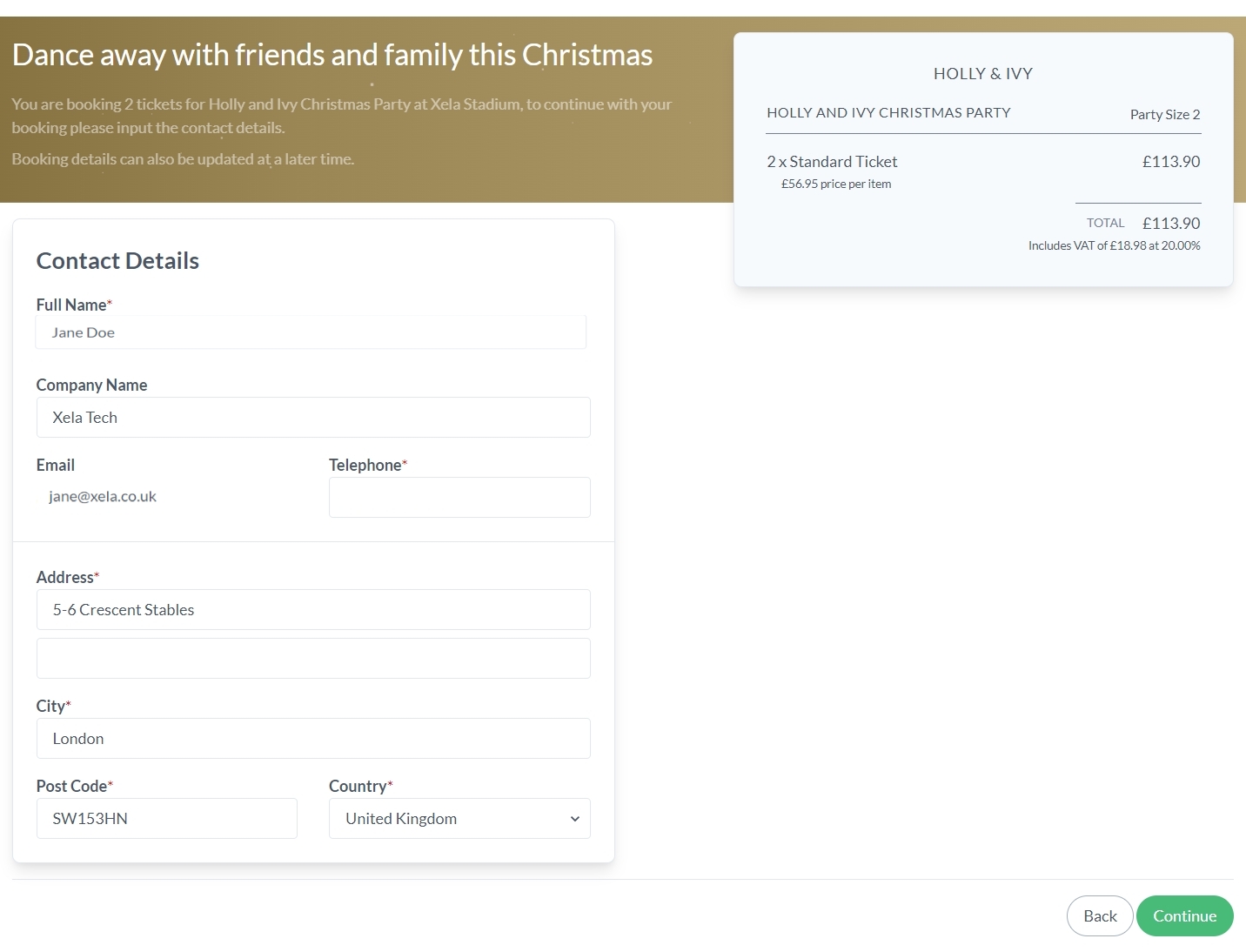
Your email address serves as a crucial communication channel, used for order confirmations, payment-related notifications, and additional correspondence, provided you have consented to receive such communication. To update your email, please navigate to the My Profile page. Once all the required information is entered, click the 'Continue' button to proceed with payment for the event.
# Admin Setup
# Managing Customer Information
Administrators can update existing customer details or create new profiles using the Customers page.
Emails are the primary communication channel for customers. Please note that customers will only receive confirmations or other emails when specific configurations are set in the Set Up Menu > Configuration page, which handles general payment-related emails.
For more personalized communication tailored to specific events, use the Set Up Menu > Email Configuration page. This page allows customization of order, payment confirmation, and reminder emails.
Furthermore, administrators can send personalized order messages to customers by clicking the 'Email' button on the Display Orders screen.
# Order Summary
For a comprehensive understanding of the information displayed in the Order Summary block, please refer to the Ticket Quantities page.