# Archived Orders
The orders that are marked as 'archived' are transferred to the list of archived orders, which can be reached through the Archive Menu > Archived Orders page. The table of archived orders includes the following columns: Invoice No, Type, Order Date, Booking Date, Contact, Company, Amount, Paid, and Balance. Type in this case indicates whether the order is made online by customer or manually by admin through creating a new order on the Add Orders page.
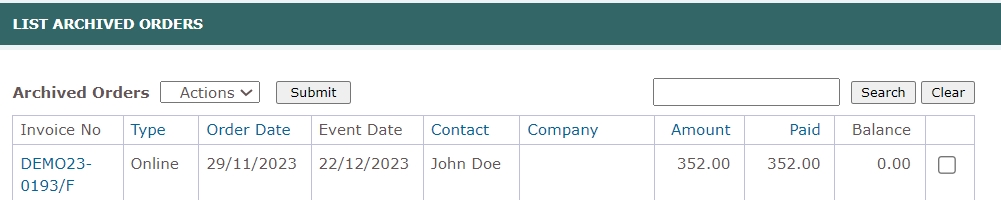
Orders that have not been canceled will be automatically archived at the beginning of each year.