# Registration
WARNING
Registering a new user requires an admin account with admin-level permissions.
To register a new user, please follow these steps:
- Open the URL of your admin system, use your credentials to log in and navigate to the
Setup Menu > Admin Userspage.

- On the
Admin Usersscreen, selectAddfrom theActiondropdown.
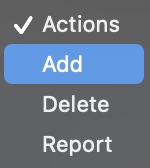
- Fill in the required information.
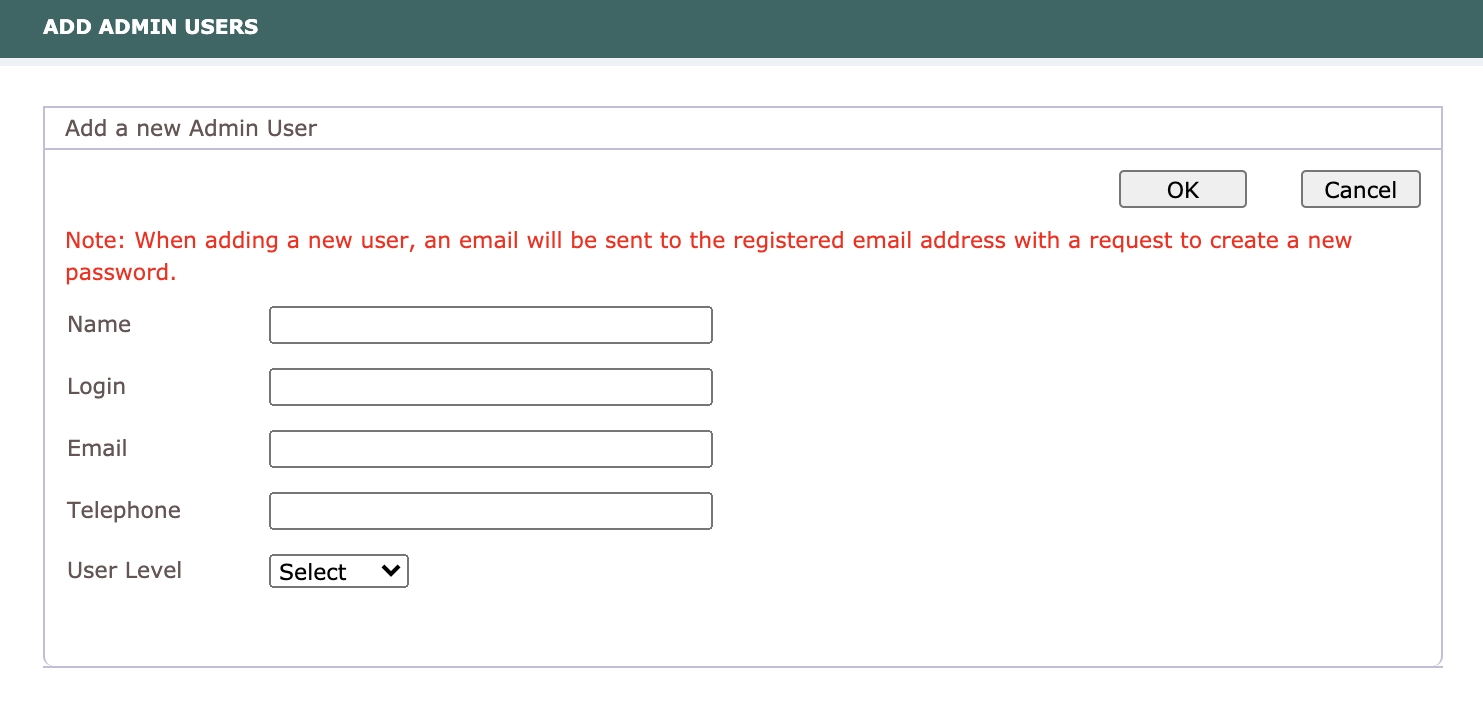
- After clicking
OK, the newly registered user will receive an email confirming their registration.
TIP
Ensure that the new user is expecting the email and advise them to check their spam folder if necessary.
- The registration email will contain the user's username and a secure, unique link to set their password.
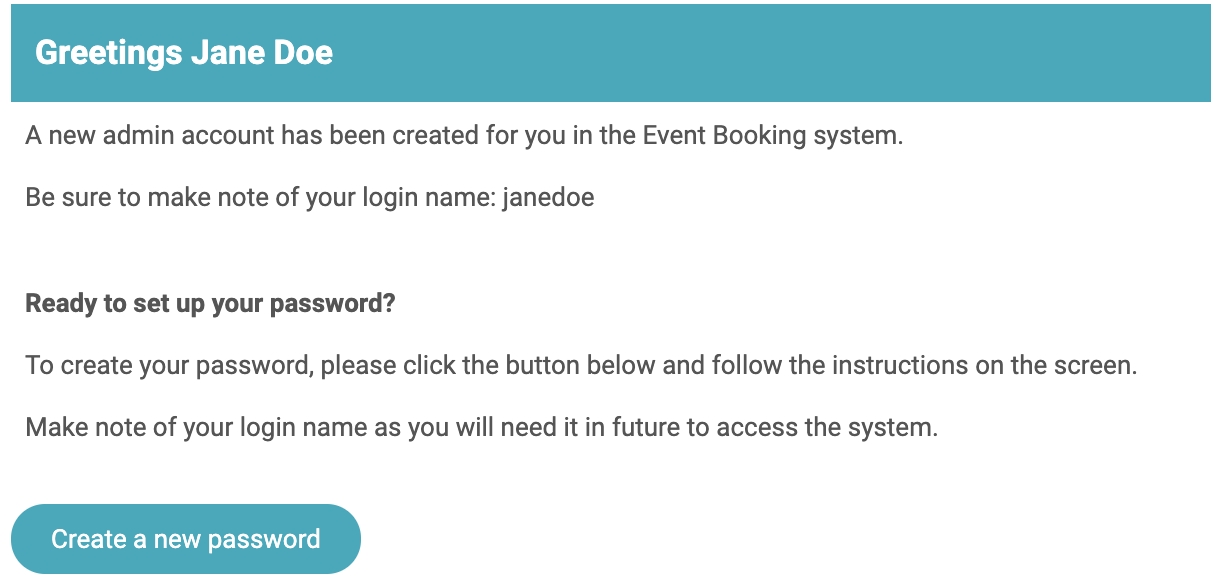
- Once the new user clicks on the link
Create a new passwordin the email, they can then set their password and access their account.
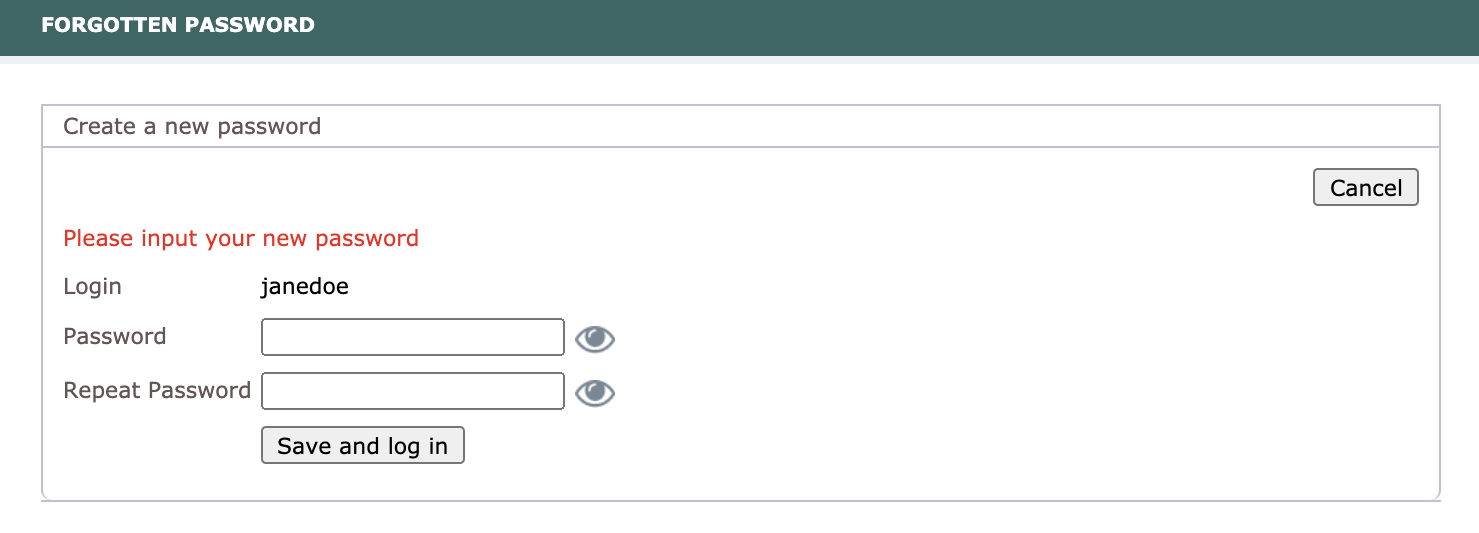
TIP
Please make sure that your password contains at least 10 characters including at least one upper case letter and one number.
DANGER
Always choose a long, secure and unique password. Do not share passwords with other people and do not allow others to use your account!