# Deactivated Users
The Deactivated Users page lists all deactivated users. To reactivate a user, click on the corresponding user and then click the Reactivate User button.
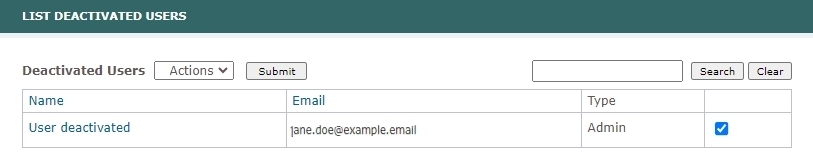
TIP
To delete a user entirely, first reactivate the user. Then, in the Admin Users screen, select the user and choose the Delete action.