# Payments Report
Payments Report report provides an overview of payments made within a specified time range.
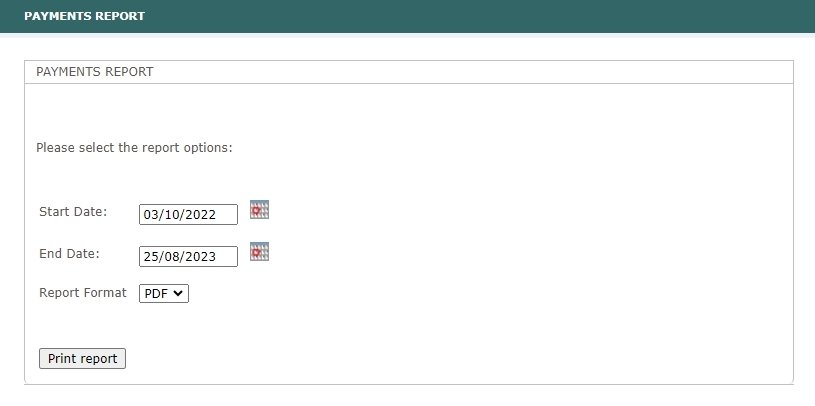
# Report Criteria
In the Payments Report screen, you can define the parameters for generating the report:
- Choose the start and end date for the report, following the format
dd/mm/yyyy.You can also make use of the calendar selection to set the time range. - Select the format in which you want to generate the report. You can choose between the
PDFformat for easy viewing or theCSVfile format, which allows for analysis using spreadsheet software.
# Report Contents
The Payments Report presents key payment details within a designated time frame. The columns of the report provide the following transaction insights:
Paid Date- this column displays the date on which payments were made by customers.Method- the Method column displays the specific payment method used by customers for their transactions, such as Bank Transfer (BACS), Credit Card (CC), WorldPay (WPAY), Cash (CSH), or refunds (REFUND).Paid Amount- this column shows the amount of money that has been paid by customers for their bookings.Invoice No- the Invoice No column indicates the unique invoice number associated with each transaction.Event- the Event column presents the name of the event for which the payment was made.Event Date- this column provides the date on which the respective event is scheduled to take place.Booker- the Booker column displays the name of the user who made the booking.Company Name- the Company name column shows the name of company associated with the booker.Address- the Address column provides the address associated with the booking.