# Early Bird Codes
In the Event Booking software, any discounting is associated with a code. Early bird codes are separated from general discount codes which apply to all Product Groups (Ticket and Drinks) as long as they have the discountable setting enabled. In contrast, the early bird codes will only apply to Ticket Groups as long as they are set up as discountable.
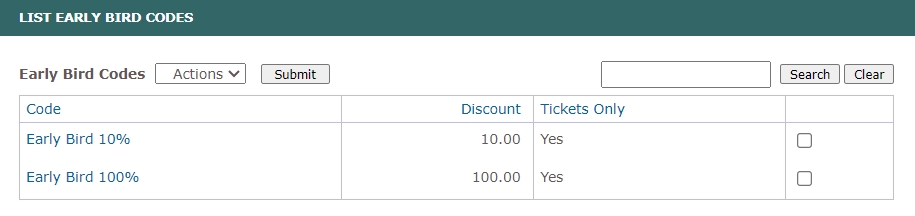
Every Product Group has a setting called Included in any discounts. All discount codes, normal and early bird, take this setting into account. However, the discount code itself can have an override that forces it to only discount the Ticket Group.
The early bird discount code will only apply to Ticket Groups as long as they are set up as discountable. It allows use of early bird for drinks-only events, for example.
# Add New Early Bird Code
Selecting the Add action on the Set Up Menu > Early Bird Code page will open the Add a New Early Bird Code screen.
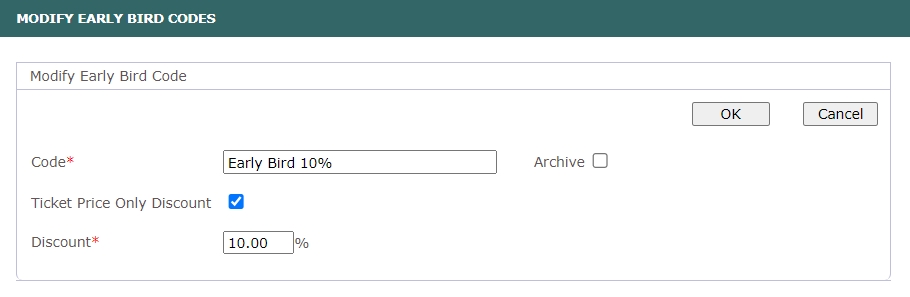
On this screen, provide information for the following fields to create a new discount:
Code- a mandatory field where you can specify a unique name for a discount.Archive- use this option to disable the code when it is no longer needed. This helps to keep the code list organized. Archived codes will be moved to Archive Menu > Archived Discounts.Ticket Price Only Discount- specify if the discount applies only to the Ticket Groups.Discount Value- a mandatory field where you define the percentage of the discount.
When you have filled out the required information, select 'Save' to create the new early bird discount code.