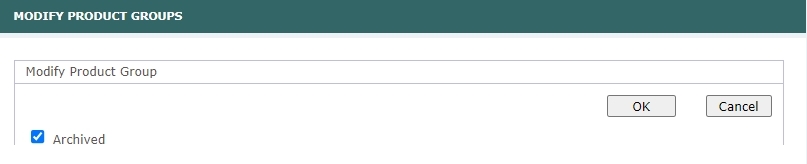# Archived Product Groups
The product groups that are marked as 'archived' are moved to the archived product groups list, which can be accessed through the Archive Menu > Archived Product Groups page. The table of archived product groups includes the following columns: Name, Ticket Group, Deposit Group, Included in any discounts, Online, Sort Order, and VAT Rate. For explanations of these parameters, please refer to the Product Group page.
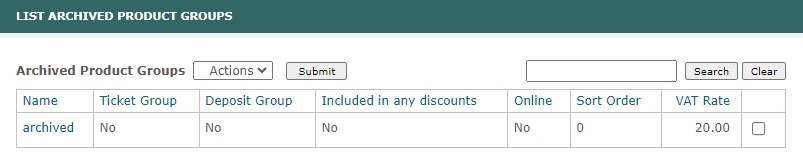
To archive a product group, click the Modify button on the product group screen and then tick the Archived checkbox. The product group screen is accessible through Set Up Menu > Product Groups and then by clicking on the selected product group.