# Archived Products
The products that are marked as 'archived' are moved to the archived product list, which can be accessed through the Archive Menu > Archived Products page. The table of archived products includes the following columns: Code, Product Group, Product Name, Min (minimum order quantity), Max (maximum order quantity), and Stock Limit (maximum stock quantity for the product).
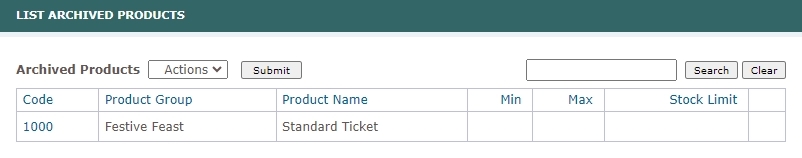
To archive a product, click the Modify button on the Display Product screen, and then tick the Archived checkbox. You can reach the product screen through the Set Up Menu > Product Groups page by selecting the product group and then clicking on the desired product.
