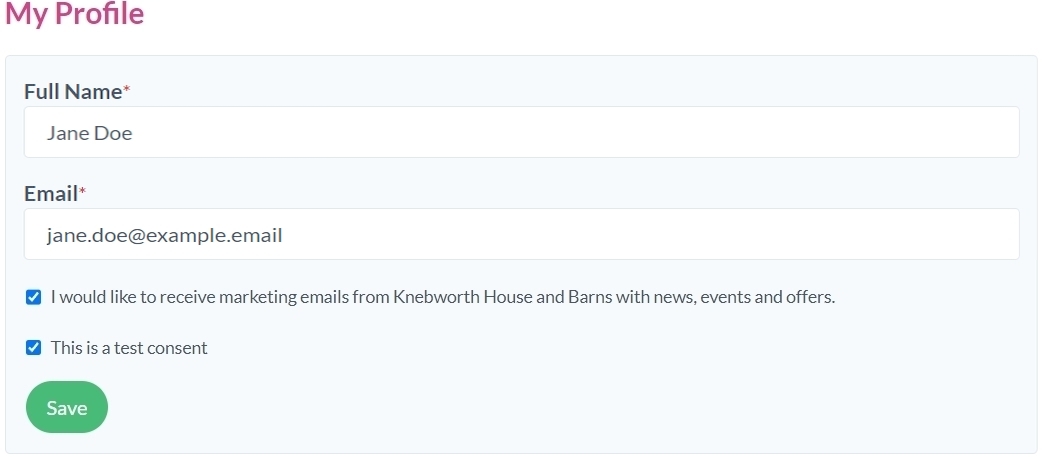# Data Processing
The Set Up Menu > Data Processing page provides a list of all defined consents that will be displayed on the client site.
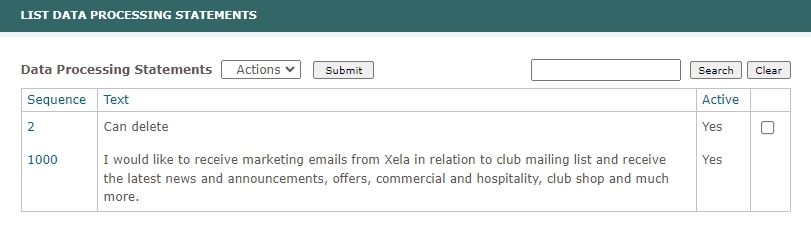
WARNING
Please note that accepting a statement by a customer will result in restrictions to the management of this particular Data Processing Statement unit.
# Add New Data Processing Statement
You can add a new Data processing statement by selecting the Add action on the Set Up Menu > Data Processing page.
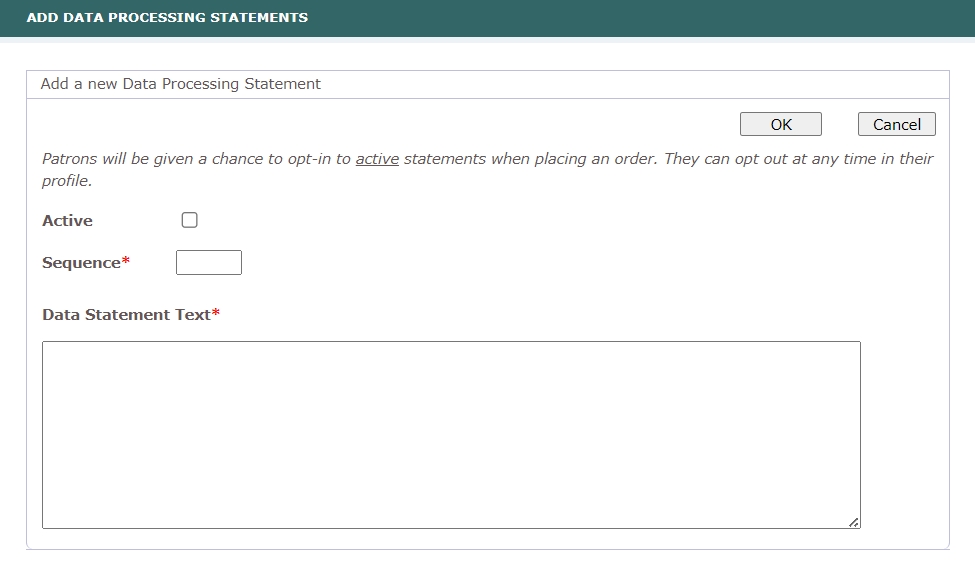
When adding a new Data processing statement, the following fields need to be filled in the Add a New Data Processing Statement screen:
Active- this field indicates whether the statement is currently active and available for bookers to opt-in. It is a selectable state that you can change later.Sequence- the ID number used for arranging statements.Data Statement Text- here, you define the content of the data processing statement, which should clearly explain the purpose and scope of data processing to the customers.
After creating a new data statement, you can delete it by ticking the checkbox of the corresponding statement in the main Data Processing screen and then selecting the Delete action. However, once a data statement unit is used (ticked by a client) within the client-side application, the checkbox in the admin console will disappear, and the option to delete this consent unit will no longer be available.
On the client side, the used statement units will be displayed as illustrated in the image below.
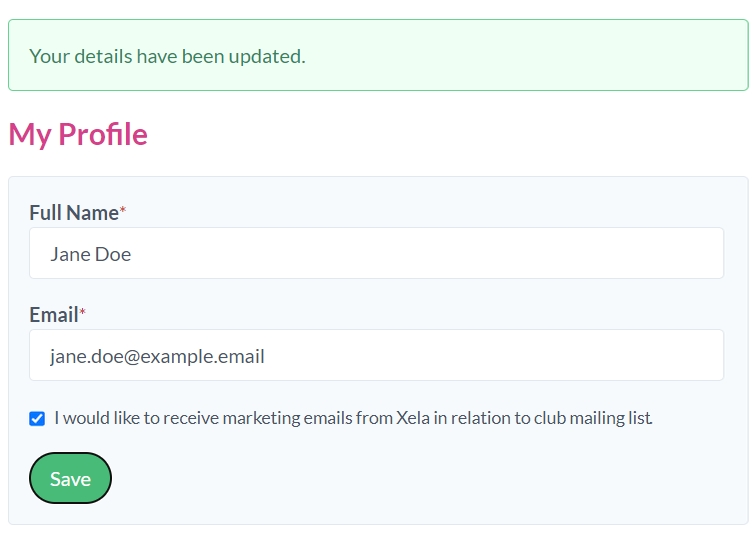
If you access the Display Data Processing Statement screen of an accepted statement, you will notice a warning indicating that "This statement has customer consent, and hence the statement text cannot be modified." You can disable used statement unit by clicking the Modify button, and then in the Modify Data Processing Statement screen, unchecking the Active option.
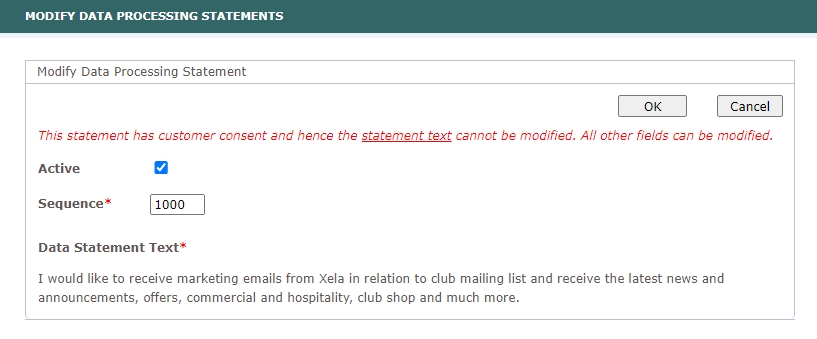
This action will also remove the consent unit from the client site, as seen in the next image with the removed example statement "Consent for deletion."