# Information Emails
You can set up general information emails similar to how you set up payment reminders on the Email Defaults page. These emails can be configured separately for each event group and can include attachments. The purpose of these emails is to schedule and send out general information about the event as the event date approaches.
# Add a New Information Email
To add a new information email, follow these steps:
- Name - enter the name of the information email.
- Event Group - select the existing event group this email is associated with.
- Send Notification - set the number of days before/after the event date when the email should be sent, depending on your requirements.
- Email Subject - enter the subject of the email.
- Email Message - type the message content of the email.
- Attachments - you can add up to three attachments by selecting files from your computer to provide additional information or documents related to the event.
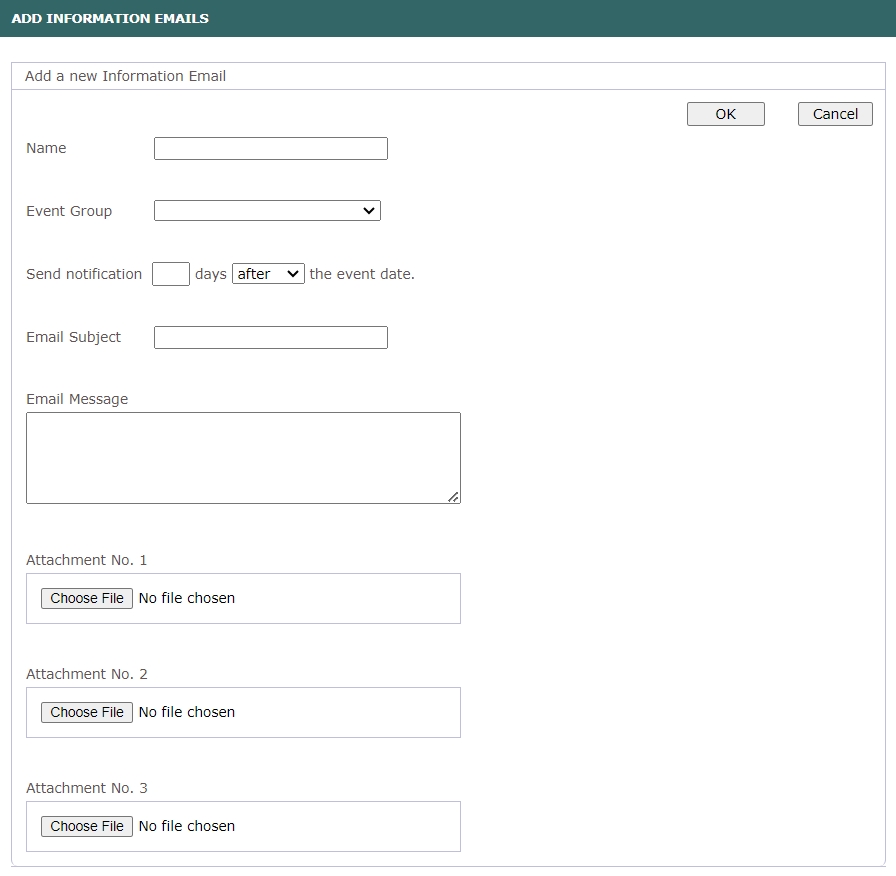
TIP
It is advisable to use relevant and clear file names for attachments to ensure recipients understand their content without opening them.