# Table Configuration
The Event Capacity by Tables feature offers a more refined approach to managing venue capacities by focusing on the types of tables used, rather than relying solely on a total capacity figure. By specifying table sizes, the number of tables, and table-sharing rules, event organizers can optimize space utilization and create efficient seating arrangements. This approach is particularly beneficial for venues that host diverse events with varying group sizes and seating preferences, making it especially useful for restaurants.
# Table Configuration Screen
Available table configurations are listed on the Set Up Menu > Table Configuration page.
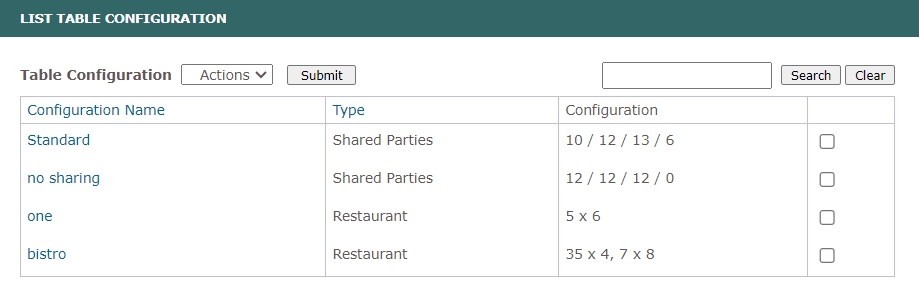
The Table Configuration screen lists the following parameters:
- Configuration Name - name of the table configuration. The standard configuration is the default table type for the Shared Parties setup.
- Type - two table configuration types are available:
Shared PartiesandRestaurant. - Configuration - fields are conditionally displayed based on the selected type:
- For Shared Parties, the following fields are displayed:
Standard Normal Size/Large Normal Size/Large Max Size/Sharing Limit per Table. - For Restaurant, the configuration displays available sets of table
NumberxSize.
- For Shared Parties, the following fields are displayed:
# Add a New Table Configuration
Choose the Add action from the action menu to create a new table configuration.
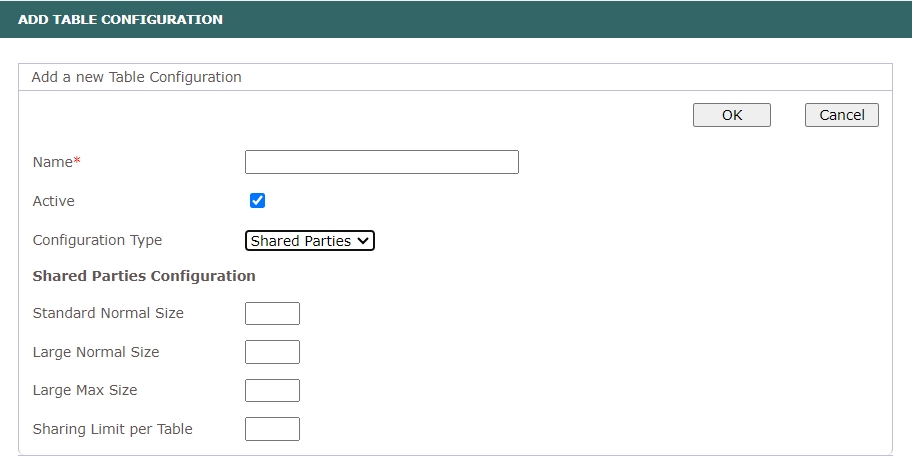
The input parameters for the Table Configuration depend on the type of table setup: Shared Parties or Restaurant. The main fields are:
- Name - provide a unique name for this configuration.
- Active - indicate whether the table configuration is currently active.
- Configuration Type - select either
Shared PartiesorRestauranttypes.- Shared Parties - This type allows tables to be shared between different bookers and supports two different table sizes. You can also set the sharing limit to 0 if sharing is not allowed. For example, setting parameters like 12, 12, 12, 0 would indicate one table size with no sharing. In the Shared Parties configuration, the default table type is Standard.
- Restaurant: This type does not allow sharing by default and imposes limits on the number of tables.
Shared Parties Configuration
- Standard Normal Size - define the standard table size. It should be smaller or equal to the large normal size.
- Large Normal Size - set the capacity for larger tables. This value should not exceed the large max size.
- Large Max Size - establish the maximum allowed covers on large normal tables, if the capacity can be increased by adding more covers to the same table. If the number of covers per table should not be increased, use the same value as the large normal size.
- Sharing Limit per Table - set the maximum number of people allowed to share a table. Once this limit is reached, no further sharing will be allowed for that table.
Restaurant Configuration
This configuration supports up to four types of tables, each with two parameters:
- Size - specify the capacity of the table.
- Number - define the number of tables available for each size.
# Events Screen
General table configuration parameters such as Available Capacity, Capacity Used, and Capacity Left for all events are displayed on the Events page. If a table configuration is applied, capacity is shown as the number of tables. Meanwhile, on the Customer site the available capacity for table configuration is recalculated based on the number of individual covers remaining.
# Table Report
On the day of the event, you can print a complete table seating plan using the Event Matrix. This report provides not only the total number of tickets sold but also includes detailed information on the total number of tables, table sizes, and the distribution of each order across the tables.