# Drinks Report
The Drinks Report provides an overview of all drinks within a designated time frame. The report includes basic customer details and a list of products ordered, and can be generated based on either the event date or the order date. This report is primarily intended for bar staff.
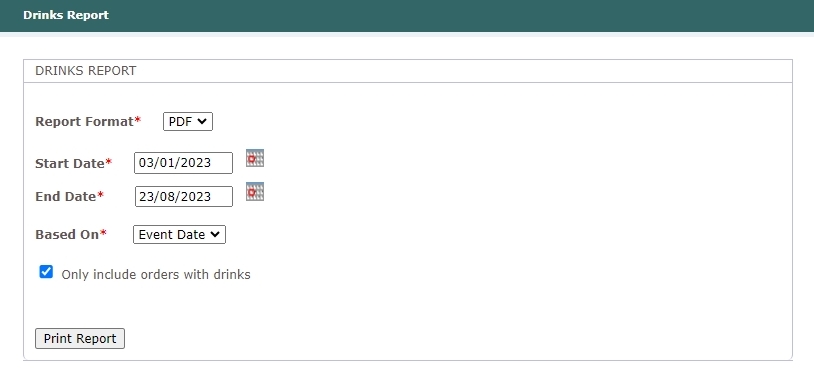
# Report Criteria
To customize Drinks Report, use the following parameters:
Report Format- choose between PDF or CSV format for your report.Start Date- enter the starting date using the format dd/mm/yyyy or use the magnifying glass icon.End Date- enter the ending date using the format dd/mm/yyyy or use the magnifying glass icon.Only include orders with drinks- the report will display either a list of only those orders that have specific drinks requirements or a list of all orders with indicated drinks, if present.
# Report Contents
The Drinks Report includes the following columns:
Invoice No- indicates the unique invoice number associated with the order.Order Date- displays the date when the order was placed.Order Type- specifies if the order was placed by an admin (Manual) or by the customer (Online).Contact Information- provides contact information associated with the order.Event- identifies the event associated with the order.Drinks- presents full details about the drinks in the order, including product names and descriptions.