# Change Password
To change your password, please follow these steps:
- Open the URL of your admin system and use your credentials to log in.
- Once logged in, find the
Change Passwordlink at the top of the left menu under your name and click on it.
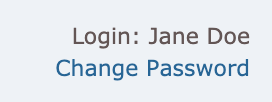
- Fill in the
Current Passwordand theNew Password.
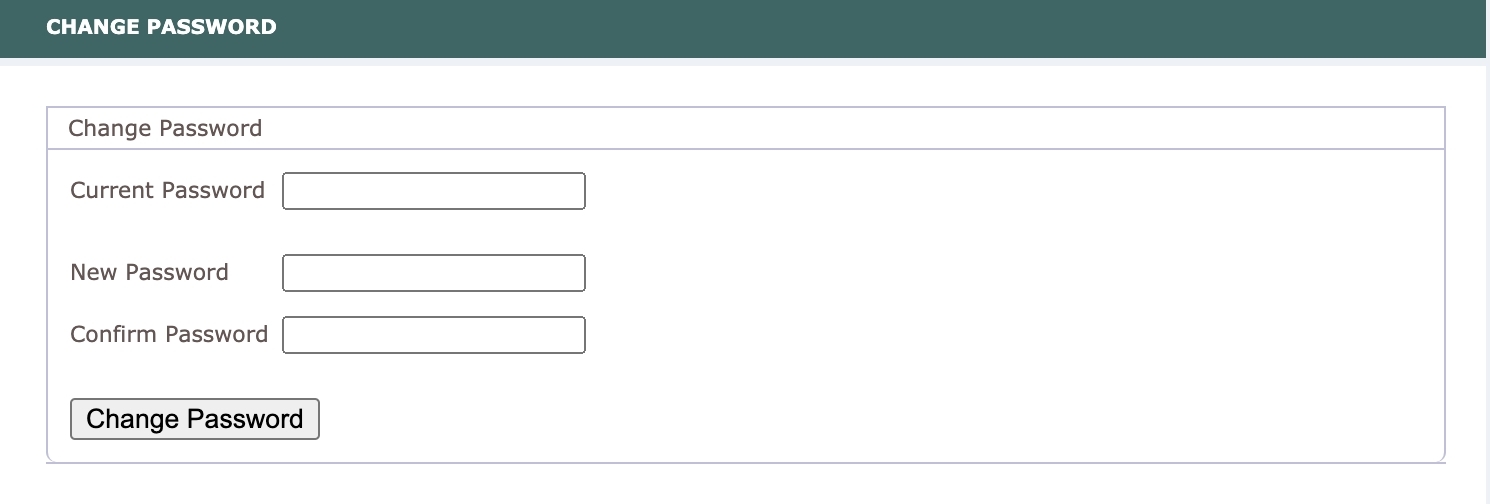
TIP
Please ensure that your new password contains at least 10 characters, including at least one uppercase letter and one number.
- Click on the
Change Passwordbutton to confirm the changes.